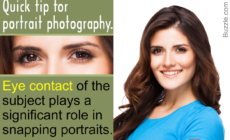-
Cool Picture Effects - September 4, 2018
-
Portrait Photography Tips That’ll Add a WOW Factor to Your Photos - September 3, 2018
-
Photography Tips for Taking Awesome Pics on Your Digital Camera - September 2, 2018
-
Fashion Photographer Salary - September 1, 2018
-
How to Set Up a Quick DIY Photo Booth in No Time - August 31, 2018
-
Do Not Miss These Tips for Shooting Stunning Black and White Photos - August 30, 2018
-
Epic Senior Picture Ideas That’ll Help You Cherish Your Memories - August 29, 2018
-
Incredibly Creative Poses for Family Photos - August 28, 2018
-
Get the Perfect Snap of Your Newborn With These Photography Ideas - August 27, 2018
-
Newborn Photography Poses That Capture the Special Moment Perfectly - August 26, 2018
How Photoshop Training Can Help You Achieve Your Career Goals
Adobe Photoshop is the leading software for image compositing and editing in every professional field where images are designed. Adobe Photoshop has revolutionized the design potential of graphic artists, engineers, and architects across the planet. As Lachmi Khemlani said in AECbytes, “I haven’t come across a single architectural practice in the U.S. that doesn’t use Adobe Photoshop … Photoshop literally rules the roost when it comes to image editing and compositing in architectural firms.” Sign up for Photoshop training today and find out how the power of Photoshop can help you achieve your full potential.
The Photoshop interface hasn’t changed a great deal since the earliest versions, so users can easily upgrade to Photoshop CS2 from any previous version. Photoshop CS2 has powerful new features that will aid designers in all fields. You can literally use Photoshop CS2 to create any visual effect that you can image-if you can dream it, you can create it with Photoshop. Like previous versions of Photoshop, CS2 is available for both Macintosh and Windows. And the best thing about the new version is the price: Photoshop CS2 costs less than previous versions of Photoshop.
New features in Photoshop CS2 make it easier to composite images in multiple layers. In earlier versions it was necessary to select a required layer in the Layers palette. But now it’s possible to select multiple layers by using a marquee tool. The Show Transform Controls feature allows objects to be reshaped faster than ever before, and it works across multiple layers. Smart Guides is another innovation that makes it easier to align objects, even if they’re on different layers.
What Photoshop training can do for you
Photoshop is the industry leader for professional image creation, compositing, and editing. The first time you sit down to check out Photoshop, you’re amazed by how much it can do. Photoshop CS2 has tools and filters that let you create any kind of visual effect imaginable. Adobe Photoshop lets you create everything from simple effects for your own line of greeting cards to breathtaking effects for a feature-length film.
Film and video professionals make Photoshop training part of their ongoing preparation. Photoshop is the film and video industry standard for design, creation, and editing of digital images. Adobe Photoshop is the No. 1 tool for image editing, storyboarding, frame editing, compositing, painting, title design, and still photography imaging. As filmmaker Scott Billups said, “Photoshop is the single most commonly used application in motion picture and high-end TV production. Everybody uses it, whether they’re in pre-visualization, production, post-production, or distribution.”
Photoshop CS2 makes it easier than ever to integrate film images with computer-generated images and still photographs. If you work in the film or video industry, you already rely on Photoshop CS2 in all stages of the production process. And if you’re considering a career as a graphic designer or visual effects artist, Photoshop training is one of the best ways to achieve your career goals.